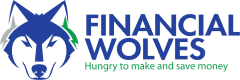Do you want to learn how to add money to Venmo? This piece is just for you. Read on to discover more about the steps, options, and limits of transferring money to Venmo.
Venmo is undoubtedly among the most popular money transfer apps. And if you have used it, you must have at one point faced this predicament – how to add money to Venmo.
Usually, the app makes it easier for users to send money to friends, settle bills, and even make purchases. The app is designed to use the money in the Venmo account, if funded, or automatically deduct from the source account. This means that you must link the app with a bank account, a debit card, or a credit card.
Now, if you don’t want the app to withdraw directly from the linked account, you need to have some balance in the Venmo account. So, how do you fund this account?
If you want to learn how to add money to Venmo, we are here to help you with exactly that.
But first things first;
Table of Contents
What is Venmo?
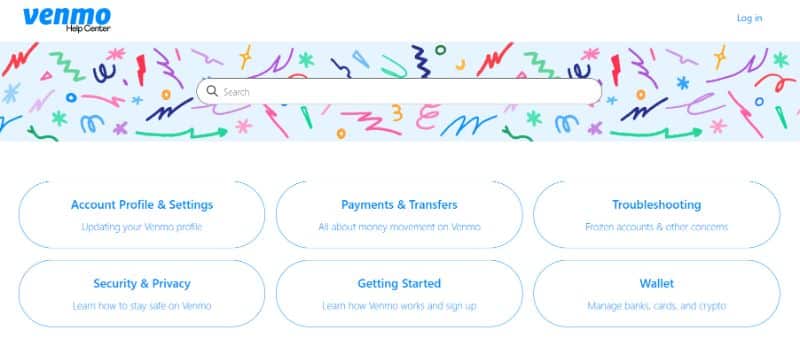
Venmo is a popular peer-to-peer (P2P) payment app owned by PayPal that allows users to transfer money between friends and family or settle bills easily. The app connects directly to users' bank accounts or debit cards. This makes it fast and convenient to send and receive money, split bills, and make payments.
Venmo has become especially popular with younger users and for group payments like splitting the cost of a dinner or vacation rental. The app was launched in 2009 and steadily grew in popularity over the next several years.
In 2013, PayPal acquired Venmo for $800 million. Since then, Venmo has exploded in growth and now has over 83 million active accounts. By 2022, Venmo had processed over $244 billion in payments between users.
It has become a cultural phenomenon, especially among millennials and Gen Z, with the Venmo newsfeed and payment comments being used to send jokes or messages between friends. Venmo's ease of use and social feed integration have made it a favorite app for quick, convenient mobile payments and money transfers.
Quick Facts About Adding Money to Venmo
- Venmo accounts need to be linked to a bank account or debit card in order to add funds. This provides the source of money for payments made through Venmo.
- There is no fee from Venmo to add money to your account balance. However, third-party fees from your bank or card issuer may apply.
- Funds can be added instantly when using a debit card or bank account, although other transactions take between 2 and 5 days.
- The minimum amount you can add is $0.26 for instant transfers, while the maximum for bank transfers or debit cards is $10,000 every week.
- There are a few main options to add money – directly from a bank account, debit card/credit card, or by depositing money received from payments.
- It's important to ensure you have sufficient funds when transferring money to Venmo to avoid overdraft fees. Monitor your Venmo balance.
How Does Venmo Work?
Venmo functions through a mobile app and web interface. However, you must connect a bank account and/or debit/credit card to your Venmo account. From there, money can be added by transferring funds from the linked sources.
To send payments, users search for friends already on Venmo or invite new ones via contacts or email/phone. Payments are made from the Venmo balance, bank account, or card. A feed shows payment history and details.
Venmo charges no fees for basic peer-to-peer payments funded from bank accounts or balances. Optional instant transfers or debit card payments incur a fee of 1%, up to $10. Venmo generates revenue from these transaction fees.
How to Add Money to Venmo
There are a few easy ways to add money to Venmo. These depend on whether you're on desktop or mobile. Let’s look at the main options:
Adding Money to Venmo via the Bank
This is the easiest way to add money to your Venmo account. It involves moving money from your linked bank account to the Venmo account, and here is the process:
- Open the Venmo app and tap the profile icon in the top right corner.
- Select “Balance,” then tap the plus icon to add money.
- Choose your bank account as the payment source.
- Enter the amount you wish to add and complete the transfer.
The money should arrive in your Venmo account instantly (for instant transfers) and be available to use for payments. However, this is only possible if you have a Venmo Debit or Credit card.
Normal transactions take around 2 to 5 business days. Also, if the money on the app is not enough to make a payment, Venmo automatically draws from your linked account.
How to Add A Card to Your Venmo Account
You may also include a credit or debit card to your Venmo account. This allows you to buy things or send money directly from these cards.
When adding a card to your Venmo account, use these steps:
- In the Venmo app menu, choose “Settings” then “Payment Methods”.
- Tap “Add New Card”.
- Use your device's camera to scan your card information or enter it manually.
- Follow the prompts to enter your billing details and confirm the card.
Once linked, you can select that card as the funding source when adding money. You should, however, note that credit card transactions are charged a fee of 3%. That’s unless you are using your card at a Venmo-approved outlet.
Using Venmo Card to Add Money to Venmo Account on a Mobile
If you have a Venmo debit card, you can instantly transfer money to your Venmo balance. Follow these simple steps:
- Go to the menu icon on the app
- At the main balance screen, choose “Manage Balance” then “Deposit Money”.
- Select your Venmo Card.
- Enter the amount and complete the deposit.
This transaction isn’t instant. It will take about 3-5 days to see the money in your Venmo balance. Also, the transaction cannot be canceled once initiated.
See Related: How to Add Money to Apple Pay
Adding Money to Venmo Without Venmo Card on a Desktop
The process is very similar on a desktop as with a mobile. Here’s how to add money without the Venmo card:
- Log into your Venmo account on a desktop browser.
- Click your balance amount at the top.
- Choose “Add money”.
- Select your bank account or card.
- Enter the amount to add and click “Transfer to Venmo.”
- Confirm the transaction, and you are good to go.
Are There More Ways to Fund a Venmo Account?
The main options covered above allow you to add funds to Venmo directly from an external bank account or card. However, there are a couple of other ways to get money into your Venmo balance. For instance;
- Accepting payments from friends – Any payments received can be left as a balance in Venmo rather than cashing it out.
- Venmo Cash Back rewards – Earn cash back for shopping at selected merchants through Venmo. Rewards accumulate as balance.
- Cashing PayPal checks – You can add PayPal funds as a balance by cashing checks through Venmo.
The most straightforward options for adding money are connecting your bank account or card and transferring funds to Venmo. But money received via payments or rewards can also provide funding that remains in your Venmo account to use for future spending.
Venmo Money Transfer Limits
Money transfers to Venmo can be done in two ways. You can either transfer from Venmo to your bank account or from your bank account to Venmo account. Each of these options has transfer limits you should note:
Transfer Limits from Venmo to your Bank Account
When moving your money to bank account from Venmo, here are the limits:
- Unverified/Unconfirmed accounts can move a maximum of $999.99 per week.
- Verified accounts can move up to $19,999.99 to their bank accounts weekly.
- Each transfer can only move up to $5,000. This means that you need multiple transactions for larger transfers.
- The minimum limit for instant transfers is $0.26.
Transfer Limits to your Venmo Account
If you want to move some money from your bank to your Venmo account, here are the limits:
- If you are moving money from a debit card, you can only transfer up to $2,000 weekly.
- For those moving money from their bank accounts, the limit is higher, reaching up to $10,000
The good thing is that you can still use Venmo even without moving the funds. Venmo can access your card or bank balance to make up for the deficit in payment.
See Related: How to Add Money to Cash App Card in Store
Conclusion: How to Add Money to Venmo
If you’ve been wondering how to add money to Venmo, you can see how easy it is. Once you link your bank account or debit/credit card, you can easily transfer funds into your Venmo balance and have them ready to use for payments.
Whether you need to pay a friend back or split an expense, keeping your Venmo account topped up is easy through the mobile app or desktop site. And with a few quick steps, your money will be added and accessible for all your Venmo peer-to-peer payments.