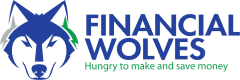If you're new to Apple Pay, you may want to find out how to add money to your account. This guide discusses how to add money to Apple Pay, so you can start making payments.
Apple is a revolutionary contactless payment service that's taking the world by storm.
With Apple Pay, you can pay for goods and services at participating locations using your compatible payment app. You simply hold your phone to the reader and scan your payment card. It's that easy!
But how do you add money to your Apple Pay account?
Adding money to Apple Pay is a breeze. You can use a linked debit or credit card to add money to your account. I'll discuss the easy steps you need to follow to add money to your Apple Pay account.
But first, let's understand what it is and how to set it up:
Table of Contents
What is Apple Pay?
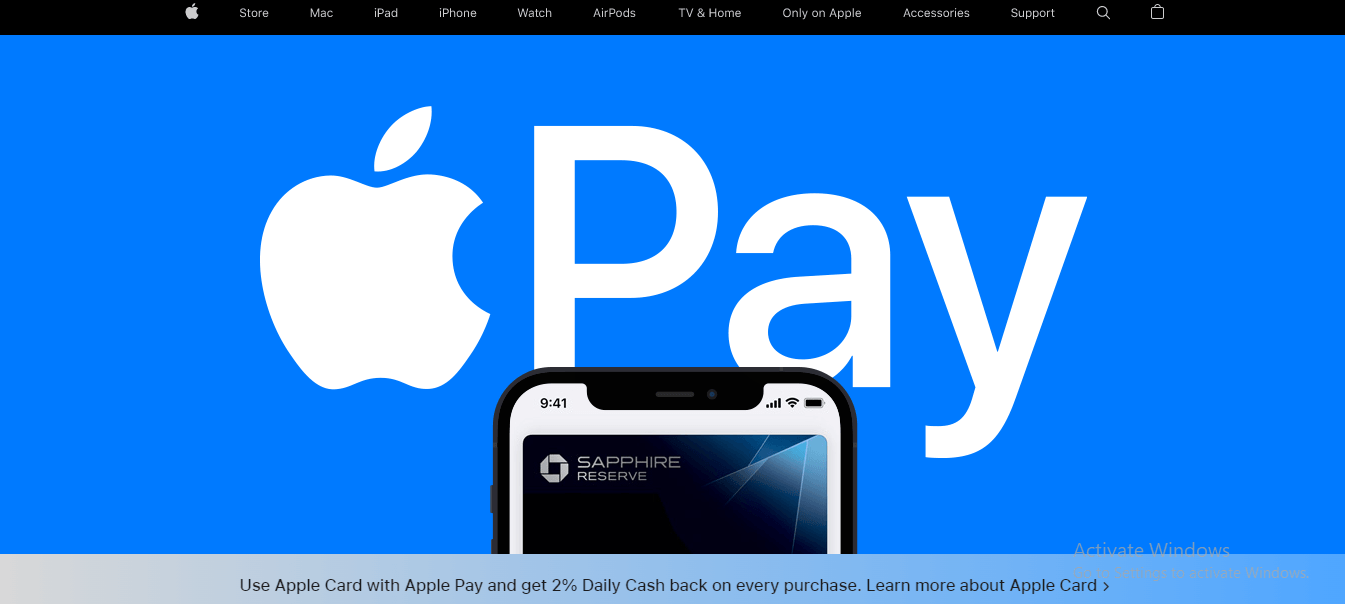
Apple Pay is a mobile payment solution that allows you to pay with your iPhone, Apple Watch, iPad, or Mac. It's a secure and convenient way to make payments at merchants, in apps, and online.
It allows users to touch their device's ID to authorize the payment and then use their fingerprint to complete the transaction.
See Related: Amex Gold vs. Chase Sapphire Preferred
What is Apple Cash?
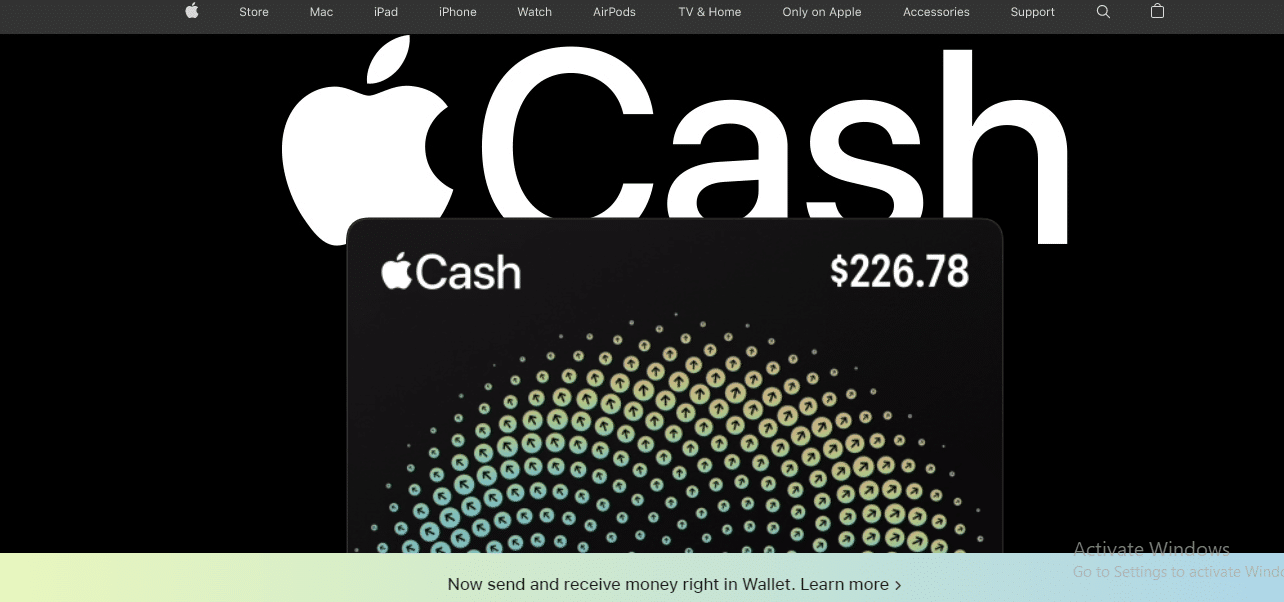
Apple Cash is a digital card that allows you to transfer money in a mobile wallet or via messages. Every time you receive cash, it appears on your Apple Cash card in your Wallet. You can then spend the money online, in merchant stores, and apps with Apple Pay.
Setting Up Apple Cash
If you want to add money to your Apple Pay account, the first step is launching the Apple Wallet app. This app is usually found on the home screen and has an icon of a wallet.
Once you've launched the app, it automatically creates an Apple Cash card. This card looks like a debit or credit card with your name printed. So you must tap this card to access the features associated with adding money.
The card allows you to send and receive money from friends and family using iMessage. You can also use it to make purchases using Apple Pay. You will require the debit or prepaid cards stored in Wallet that you now use with Apple Pay.
See Related: How to Use Apple Pay: Easy Ways
How to Add Money to Apple Cash Card: Step-by-Step
To add funds to your Apple Cash card:
- Access your card information:
- iPad – If you have an iPad, you can launch your Settings app, select “Wallet & Apple Pay,” select “Apple Cash card,” and then select “Add Money.”
- An iPhone- If you have an iPhone, open the Wallet app, select “Apple Cash card,” select “More,” and then select “Add Money.”
- If you use an apple watch, open the Wallet app, select your “Apple Pay cash card,” choose”Card Balance,” and finally select “Add Money.”
2. Once you have selected your method of adding money, you will be asked to enter the amount you want to add.
3. You can choose any amount between $10 and $3,000. Depending on which bank you're using, there may be limits on how much money you can add in one transaction or day.
4. You will then be asked to verify the payment with your fingerprint, Face ID, or passcode.
5. Once the payment is complete, the funds will immediately be added to your Apple Cash balance.
See Related: How to Borrow Money from Cash App: Steps
Benefits of Adding Funds With Your Debit Card

Adding funds to your Apple Cash card with a debit card has some distinct benefits over other methods.
Safe
Transferring funds from your debit card is secure and easy, making it one of the most convenient methods for adding money to Apple Pay. You can make transactions without worrying about being scammed or putting your personal information at risk. It is especially beneficial if you're shopping online and need immediate access to funds.
Affordable
There are typically no additional fees or charges. Sometimes, the bank that issued your debit card may charge a fee for the transaction, but this is usually very small and easily worth the convenience.
Additionally, some banks offer special discounts on Apple Pay transactions when you use their debit cards. This means you can save even more when you use your debit card to add funds to Apple Pay.
See Related: How to Get 800 Credit Score
Fast
Adding funds to your Apple Cash card with a debit card is usually instant. It means you can purchase immediately and won't wait days for the funds to appear in your account.
Also, it makes it easier to send money quickly. So if you need to transfer funds to someone quickly, you can do it with just a few taps of your finger.
All in all, it's one of the quickest and most secure ways to add funds to your Apple Cash account.
See Related: Can You Pay a Credit Card with a Credit Card
Can I Add Money to Apple Pay Without a Debit Card?

Yes. Yu can add money to Apple Pay in many ways. Here are other ways to add money to your Apple pay account:
Do a Bank Transfer
You can use a bank transfer to fund your Apple Pay account. To do this:
- Select “Bank Transfer” when adding funds
- Enter the amount you want to add
- Select your bank from the list.
- You'll need to have your account number and routing number ready.
- Once you've entered the details, you'll have to wait for the funds to be transferred from your bank account into your Apple Pay wallet.
This process can take up to three business days.
Use a Credit Card
You can also use a credit card. However, it is only a US-based credit card will be accepted.
To use the credit card:
- Select Credit Card when adding funds.
- Select which card you would like to use for the payment
- Enter your billing address and security code (found on the back of your credit/debit card)
- Wait for verification and approval from the issuer
- The money will be added once approval is given.
See Related: How to Add Money to Cash App Card in Store
Receive Cash from Someone
Have someone send money to your account through Apple Pay, which is deposited in your account.
Get a Cashback
You can receive cashback from online shopping with the Apple Card.
See Related: Best Cashback Apps to Save Money
Costs of Using Apple Pay
There are no fees associated with the following:
- Adding a card to Apple pay.
- Adding money to Apple Cash.
- Receiving funds to Apple Cash from others.
- Making a payment with Apple Pay. However, you will have to pay whatever your bank or card issuer requires, including interest for credit card use, cash advance fees, foreign transaction fees if making a payment with a foreign currency etc.
- Withdrawing money from Apple Cash to a bank account in 1 to 3 working days. However, if you need an instant withdrawal to an eligible card, you'll have to pay a 1.5% fee, from $0.25 to $15.
Adding money to your Apple Pay account is easy and secure. It provides the convenience of cashless payments and the security of a virtual wallet, making it an excellent option for quick and safe transactions.
To add money to Apple Pay, link your bank account to the digital wallet service or use a credit or debit card. Once funds have been added, you can use Apple Pay in stores and online.
See Related: How to Make Money Online for Beginners: Amazing Ways
FAQ
What is the difference between Apple Pay and Apple Cash?
Apple Pay is a feature that lets you make contactless payments online, in an app or in person. On the other hand, Apple Cash is the digital card you hold in the Apple wallet app.
Can you add money to Apple Pay without a debit card?
Yes! You can use a linked debit card to add money to your Apple pay.
Can you add money to Apple Pay in another currency?
No. You can only use a US debit card or a valid US prepaid card to add money to Apple Cash.
Can you add money to Apple Pay with a gift card?
No! You cannot add money to Apple Cash with a gift card.